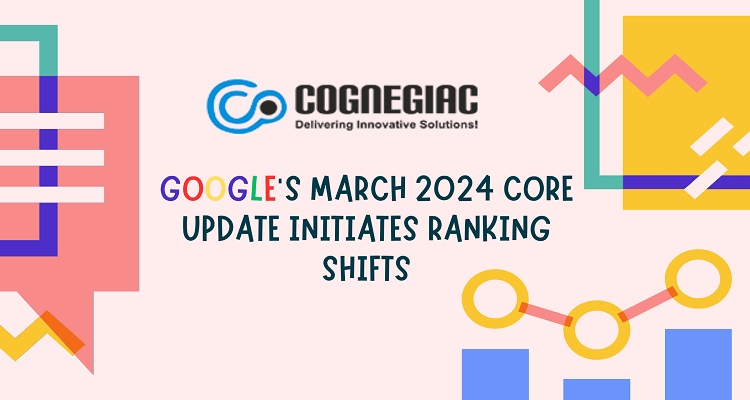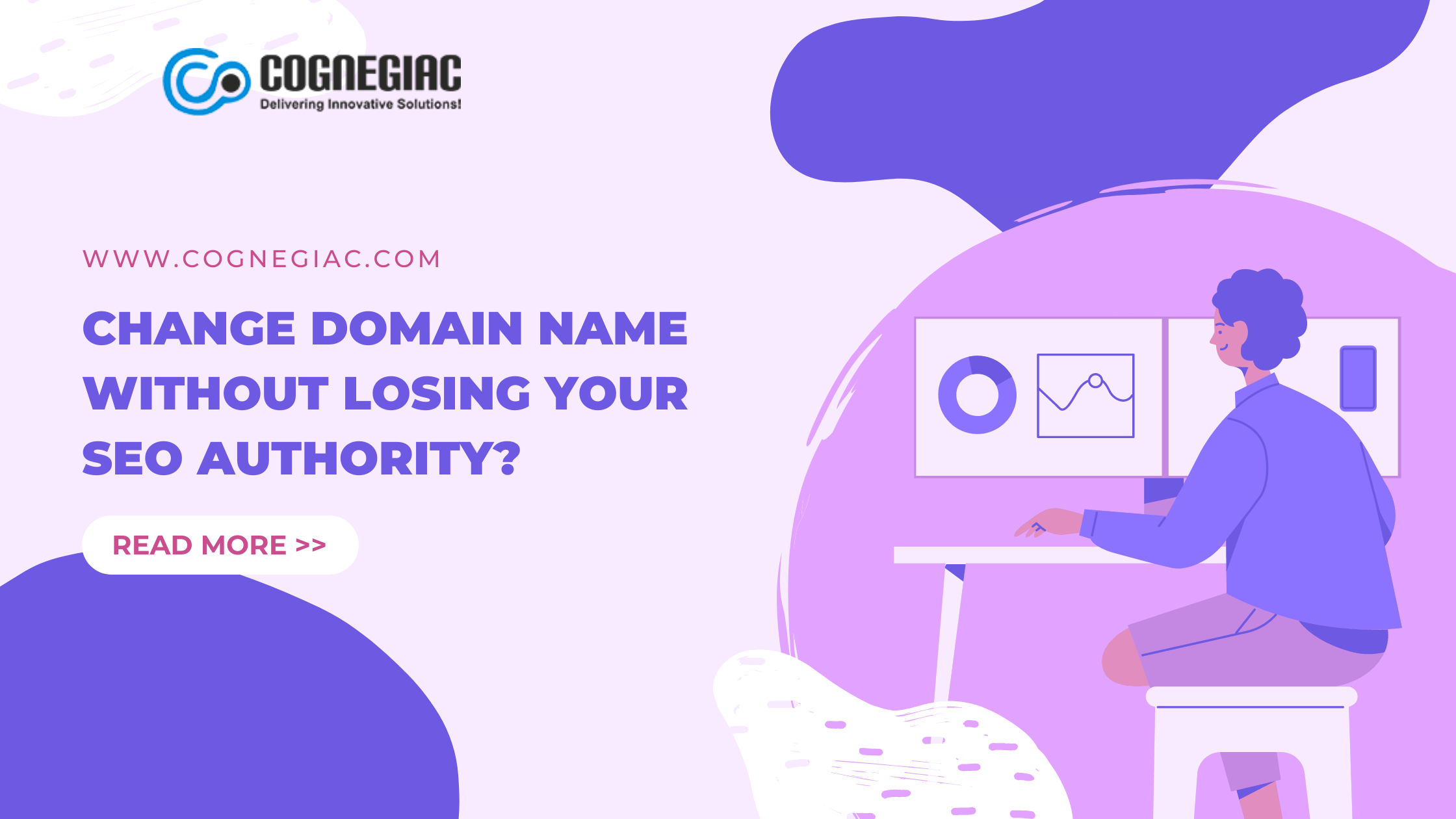
Introduction:
Every business wants to be on the first page of Google searches. Having a high level of visibility aids the ability to attract new customers and increase revenue. Migrations can be frightening and intimidating. If you don’t use caution when implementing the new domain name, it may have an impact on your search engine ranking.
Why domains are necessary?
- You’ve started a new business. It’s time to update your company’s name on your website. This includes renaming the domain of your website.
- You’re looking for a domain name that’s short and simple to remember. You’d like to switch to a more suitable domain name that is now available.
- You want to combine several domains that are similar into one. If you have multiple sites that effectively deliver the same types of content to a similar audience, you might want to consider merging your domains.
Does domain affect SEO?
Yes, changing your domain name can affect your SEO. Search engines have indexed the pages on your existing domain.
- The search engines were caught off guard by the development.
- In addition, your current domain has a track record. This track record establishes credibility. Your current domain’s authority is what propels your content to the top of search results.
How to change domain name Without losing your SEO authority?
The good news is that you can change your domain name without losing traffic by taking a few simple steps to notify search engines and website visitors.
Check to see if the new domain is valid and has a clean history.: You can skip this step if you’ve just purchased a brand-new domain name.
- If you’ve purchased a previously registered domain, you should always try to learn as much as possible about it. You should double-check that no old penalties are being carried over.
- On archive.org, you’d look up the domain to see what actual website pages were displayed on it in the past.
Create a 301 redirection to new pages (permanent web forwarding).
If you skip this step, you’ll essentially be hosting two identical sites. You’ll also be putting yourself at risk of paying hefty fines for duplicate content. As a result, the vast majority of migrations fail at this stage.
Examine and update any existing backlinks.
- Backlinks are links from other websites that point to yours, and they indicate the level of trust that each page has received. Before starting the migration, make a list of inbound backlinks.
Everything should be backed up.
- The first step is to work with your web designer and hosting company to coordinate this change. They’ll make a complete backup of your site. This step allows you to duplicate your website in order to set up effective redirects from your old domain to the new one.
Create a site map and make it search engine friendly.
- A Sitemap is a map of your website that Search Engines can use to locate it. This document organizes the resources and content related to each page of your website in an XML document. It has a big impact on search engine rankings as well.
Notify Google that you’ve relocated.
- Simply enter your website address and confirm that you are the owner in Google Search Console to make this change.
Final Testing
After you’ve made the change, don’t rush through the rest of the process. Perform thorough manual testing and use Google Analytics to analyze your website’s traffic. Check to see if the number of 404 Error Pages has begun to rise. In this case, your redirection isn’t working properly.